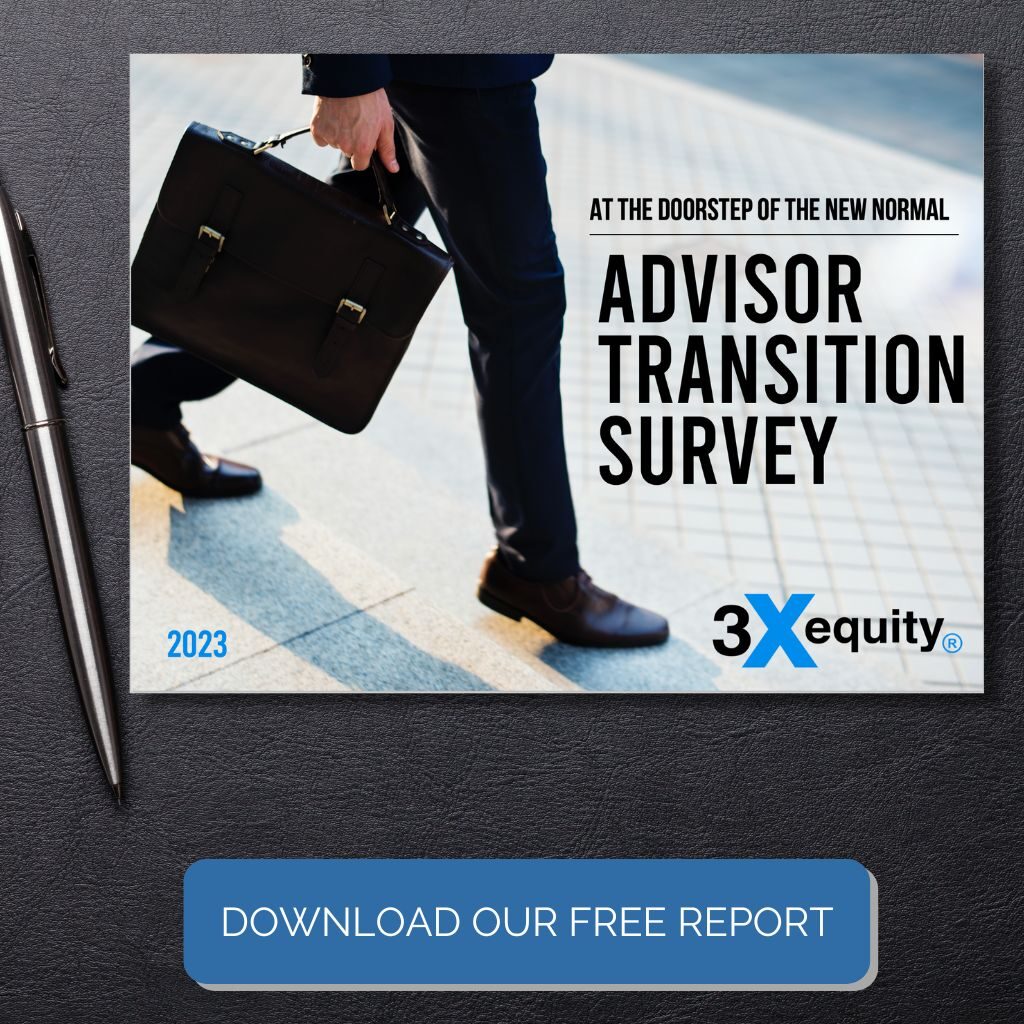Zoom is everywhere, even Saturday Night Live used the technology to overcome the challenges of stay-at-home and social distancing orders and deliver a new episode this past weekend.
You (and your clients) are likely becoming comfortable with the tool now too.
We touched on some basic Zoom tips a few weeks ago and thought we’d circle back to help you take your video conferencing skills to the next level.
Learn the advanced tools
If you aren’t using them already, set up a time to learn how to use some of Zoom’s “forgotten features” like breakout rooms and whiteboarding. Breakout rooms allow you to set up small private group chats within your call, maybe to address a particular challenge or to brainstorm ideas for presenting to the larger group. You could even use this feature for quick team-building exercises at the beginning of your call.
Whiteboarding within Zoom allows for connected collaboration in realtime which is useful for team meetings and meetings with clients. Be sure to record what you wrote since whiteboards disappear when calls are ended (screenshots usually do the trick).
Silence Your Notifications
You might not have thought about it, but when you are sharing your screen we can see your whole screen…and that includes pop-up notifications. Make sure to select “Silence System Notifications When Sharing Desktop.” If only to avoid a conflict of interest with clients seeing emails pop-up that could reveal identities or worse sensitive information. You can also imagine how a “blowing off steam” message from a college buddy could potentially derail a serious conversation with a client about their finances. Be smart – silence notifications from the start.
And finally…Go Pro
Basic Zoom is great but there are limits. You may have run across some of them already, from the 40-minute time limit to the alphabet soup of link URLs. Some may argue having a 40-minute hard stop on meetings isn’t a bad thing, but there will come a time when crucial information will get cut off and your clients won’t think your frugality is cute or professional.
A small step up to Pro may be enough for most firms, though moving to the Business level will allow custom branding which makes sense for connecting with clients and prospects outside your virtual office.